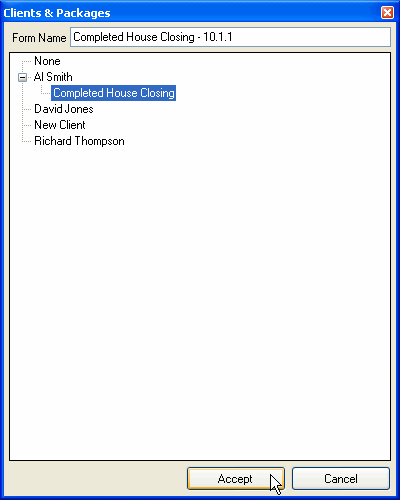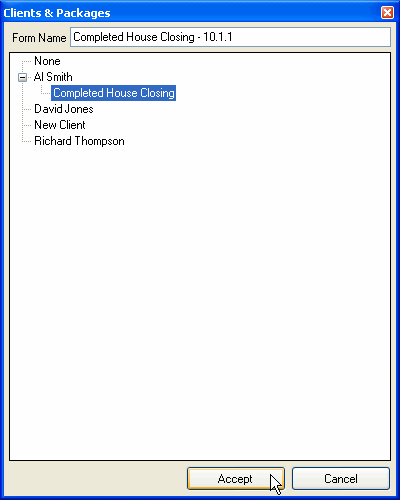To save a form using the Save As command:
- Click Save As on the toolbar.
OR
Click File > Save As
on the menu bar.
The Clients & Packages dialogue box opens.
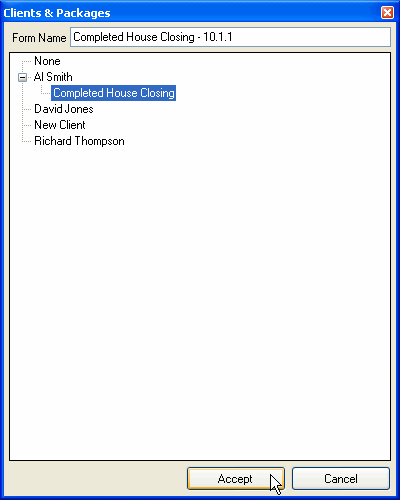
- The current form name and location are displayed.
- Click in the Form Name box and enter a new name
to change the form name.
- Click on one of the client names to change the location
of the file.
- Click Accept.
- Any changes that you made to the form name and
location will be saved.
NOTE: If you change the location of a form, clicking
Accept will delete the form from the original location.